Translating Text
You can now translate text in any Speak Agent activity! It uses Google Translate and will not be 100% exact, but it will help!
Directions:
- Click the Google Translate dropdown on the left side.

- Select a language. As of this writing, there are 133 languages supported!
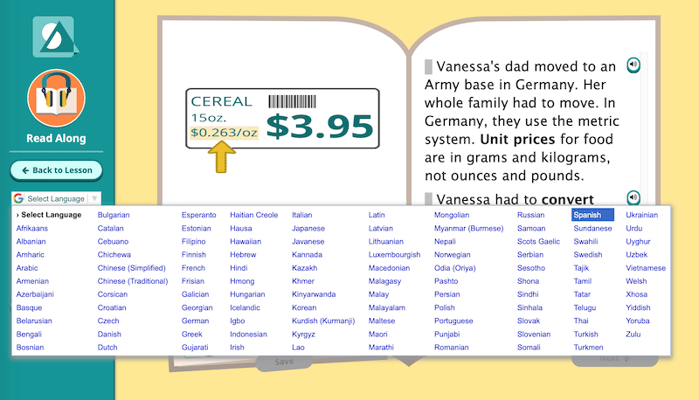
- Once you select a language, the page should immediately translate.
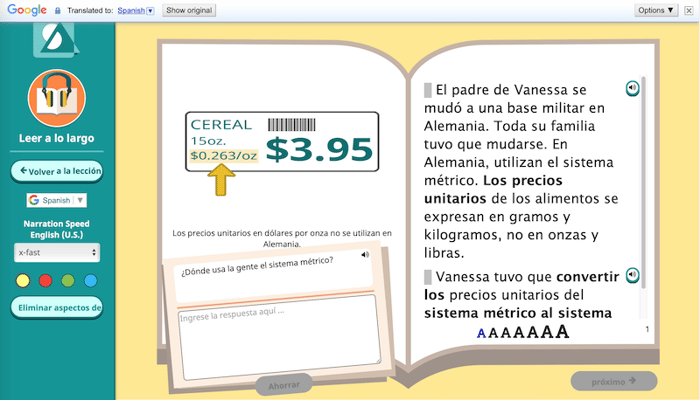
Important Notes:
- The audio narration will be in whatever language the lesson was written in. If the lesson was made in English, the audio will be English. If it's a Spanish lesson, the audio will be in Spanish—no matter what language the text is.
- When you exit the activity, Speak Agent will go back to the original language (usually English). This is by design. The translations are here to help you. But they are not meant to replace the language you are supposed to be learning!
If you enjoy learning languages, feel free to check out any language you are curious about! Just make sure you do the work you need to get done first. After a lesson is complete, you will find it on the Done page and can still redo most activities from there in any language you wish.
 Mission accomplished!
Mission accomplished!
