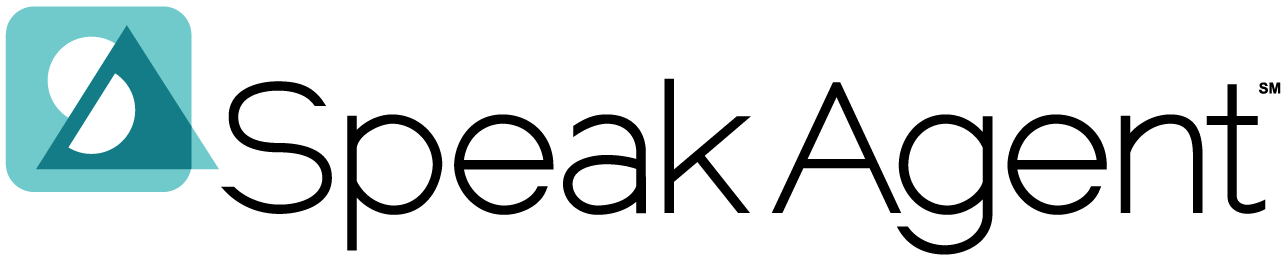Scenario:
You are in a school/district that is not using Clever to access Speak Agent and need to find your students’ login information.
Steps for Class Logins:
- Click Classes & Students in the left-side menu.
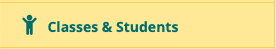
- Click on the class that you need logins for.
- Click the Print Login Info button.
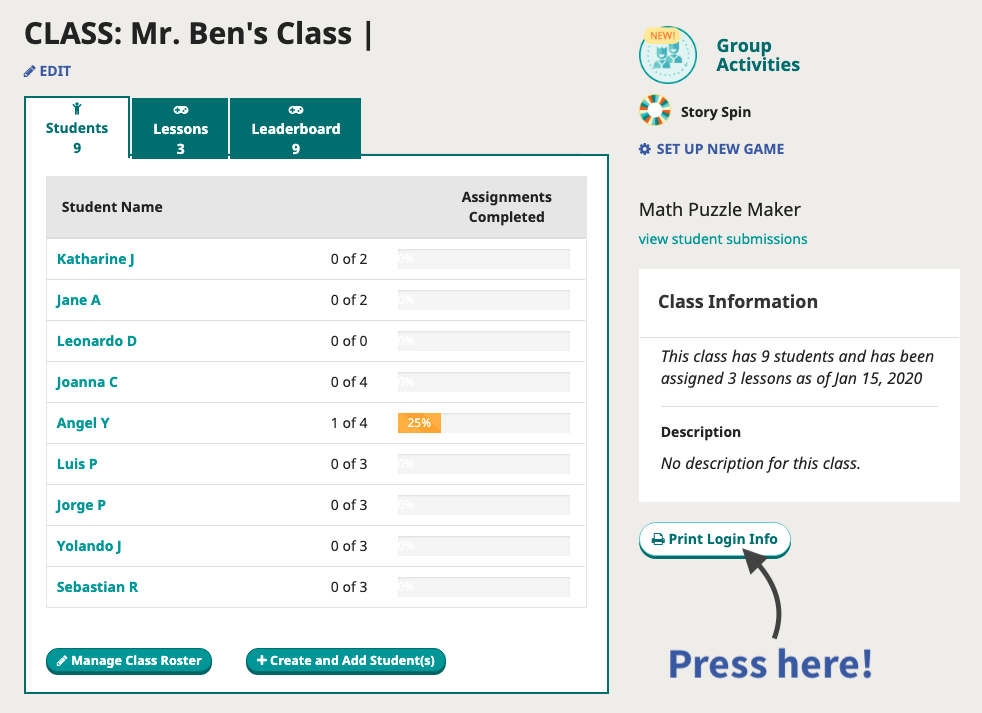
- In Chrome, a PDF will open showing the usernames and PINs for your class. In other browsers, it may download to a your downloads folder.
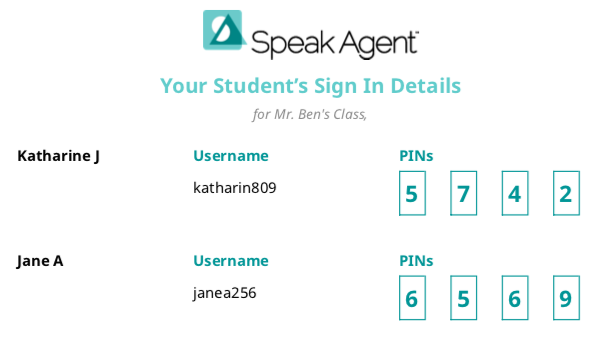
- Students sign in using these instructions.

Mission accomplished!
Steps for Individual Student Logins:
- You can go directly to a Student page to view or print the login for one student at a time. The process is otherwise identical to above.
- This is helpful if a student lost/forgot their password. Student accounts do not contain any personal contact information.