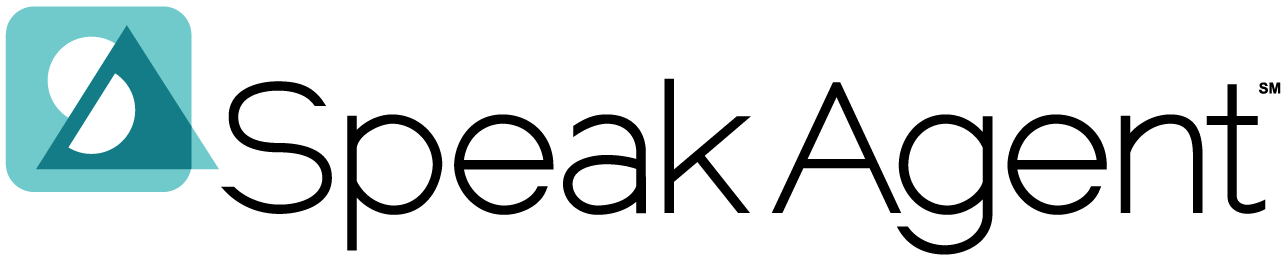Scenario:
You would like to monitor Student Growth Measures in Speak Agent for a particular student.
How It Works:
- Go to your dashboard and search for a student.
- Next, click the Charts tab for that student.
- You will now see two dropdown lists. Choose the time period and data type you need.
- Now the chart will refresh with the data you selected. For example, the chart below shows the past 8 weeks of Time on Task (in hours):
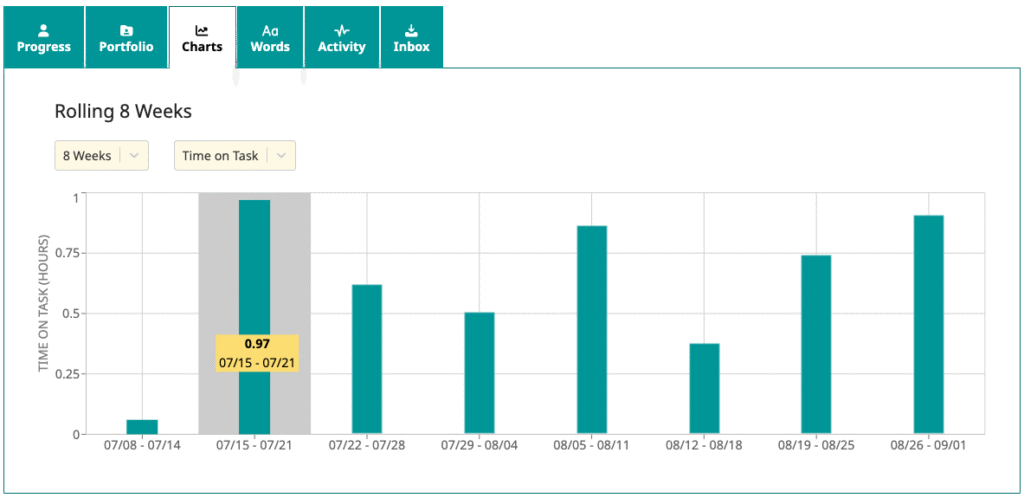
- You may choose a rolling 4, 8, or 12 weeks and from the following data types:
– Time on Task (in hours, including only time actually spent doing learning tasks)
– Activities Done (# of unique activities completed and passed)
– Words Recognized (stage 1 of our learning model)
– Words Comprehended (stage 2 of our learning model)
– Words Communicated (stage 3 of our learning model)

Mission accomplished!