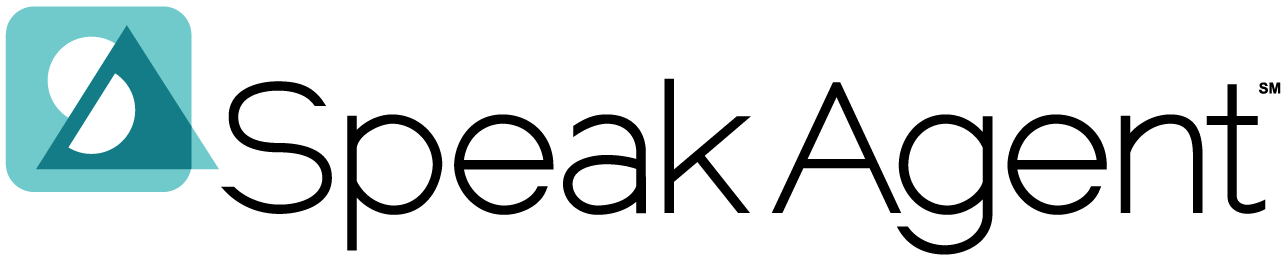Scenario:
You would like to see how much progress your students are making with their assigned lessons.
Steps for Tracking Class Progress:
- Go to Classes & Students.
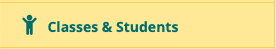
- Click on the name of the class you wish to view.
- The Students tab will show you progress for all of the students in that class.
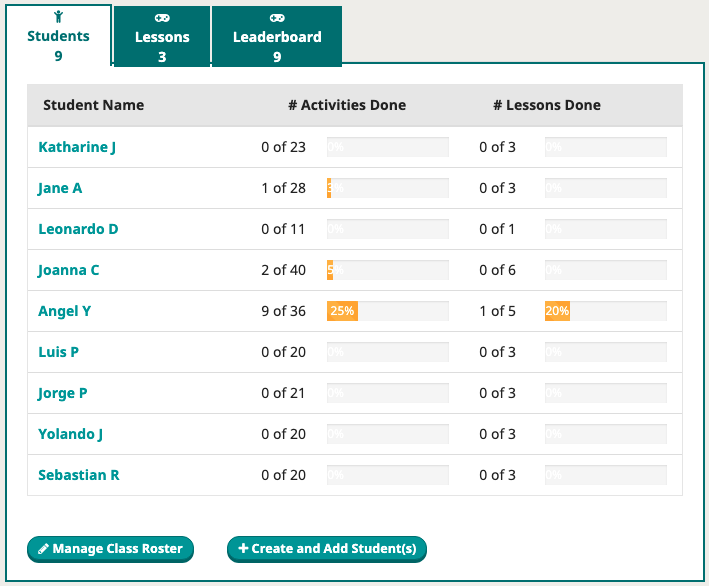
- Activities are completed when all of the tasks in the activity are done and, in some cases, after a minimum success rate has been achieved (to prevent random guessing).
- Lessons are completed when all of the activities in the lesson are done. Most lessons have between 5 and 10 activities.
- If you need more detail for a particular student, please see below.
Steps for Tracking Individual Student Progress:
- Go to your dashboard or to Classes & Students and click on the student’s name.
- You will now see the student’s record. A progress bar shows for each lesson currently assigned to that student.

- To drill down even further, you may click the name of a lesson. This will open the lesson report, which also includes activity scores and links to portfolio items, where applicable.

Mission accomplished!