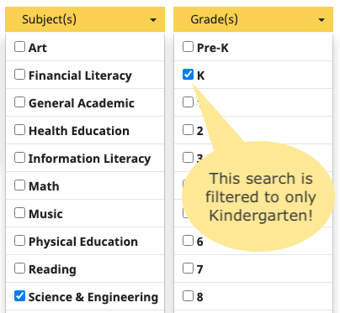Where did all the lessons go?
Scenario:
You are looking for a lesson, but it does not seem to be there any more...
Overview:
If you are searching from the same computer as before, it will remember your last filter(s) and sorting. So, if you can't find a lesson, it may be because it's remembering your previous search filters!
Steps:
- Sign into Speak Agent and click the Lessons menu item on the left-hand side.

- Click on a tab. For example, use Organization Lessons if you are looking for a curriculum-aligned lesson provided by your school district. The Your Lessons tab is only for lessons that you have created.
- If you have any search filters such as grade level, subject, or language you will see the following text:

- Just click CLEAR ALL to clear out any search filters. This is on the right side of the webpage:

 Mission accomplished!
Mission accomplished!
More Details About Filtering:
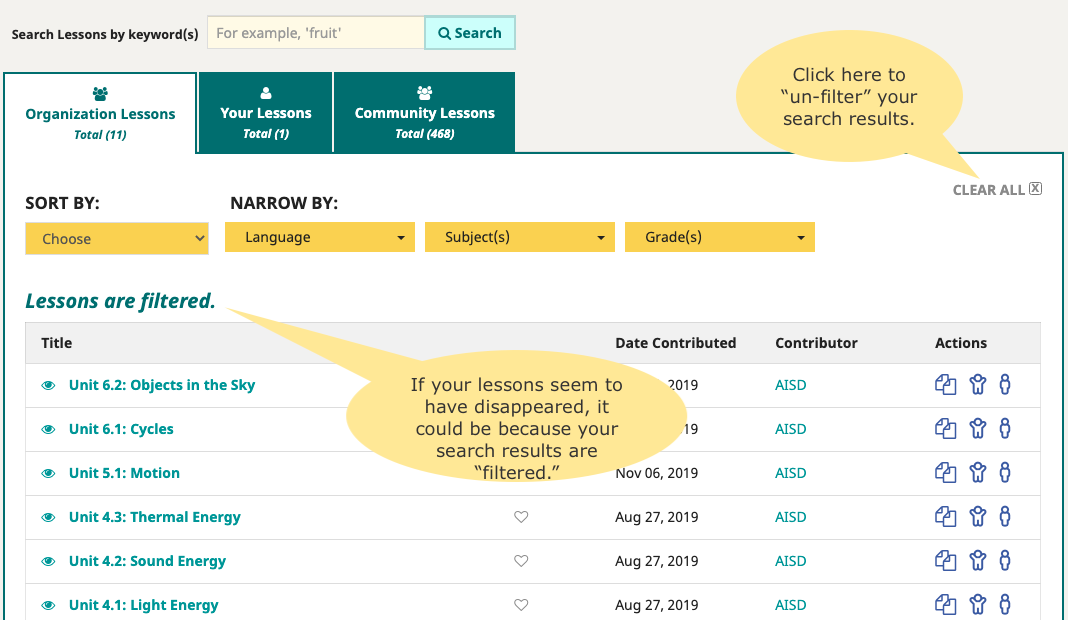
Applying Filters: