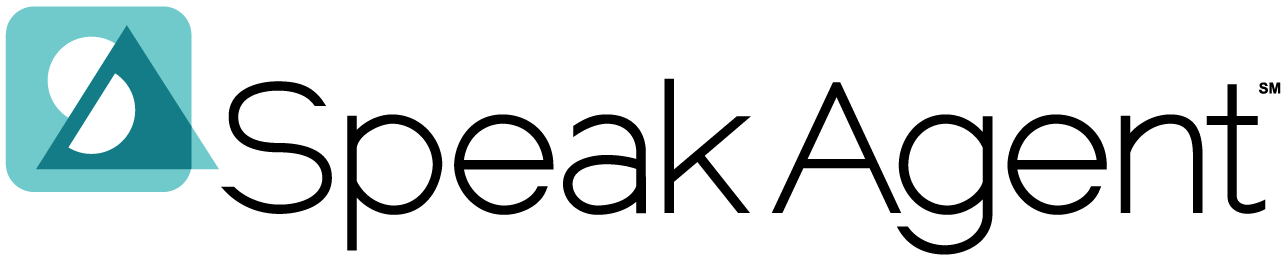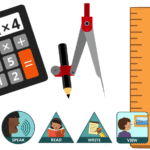The new version 3.6.2 updates two Speak Agent activities: Tall Tales and Explain Your Work. Here are the details:
Changes to Tall Tales
We updated the Tall Tales activity and changed how it works. In the old version, the word bank would pop up and cover the story text. Now the word bank displays on the right side and does not cover the text. The word choices change each time a student selects a blank in the story.
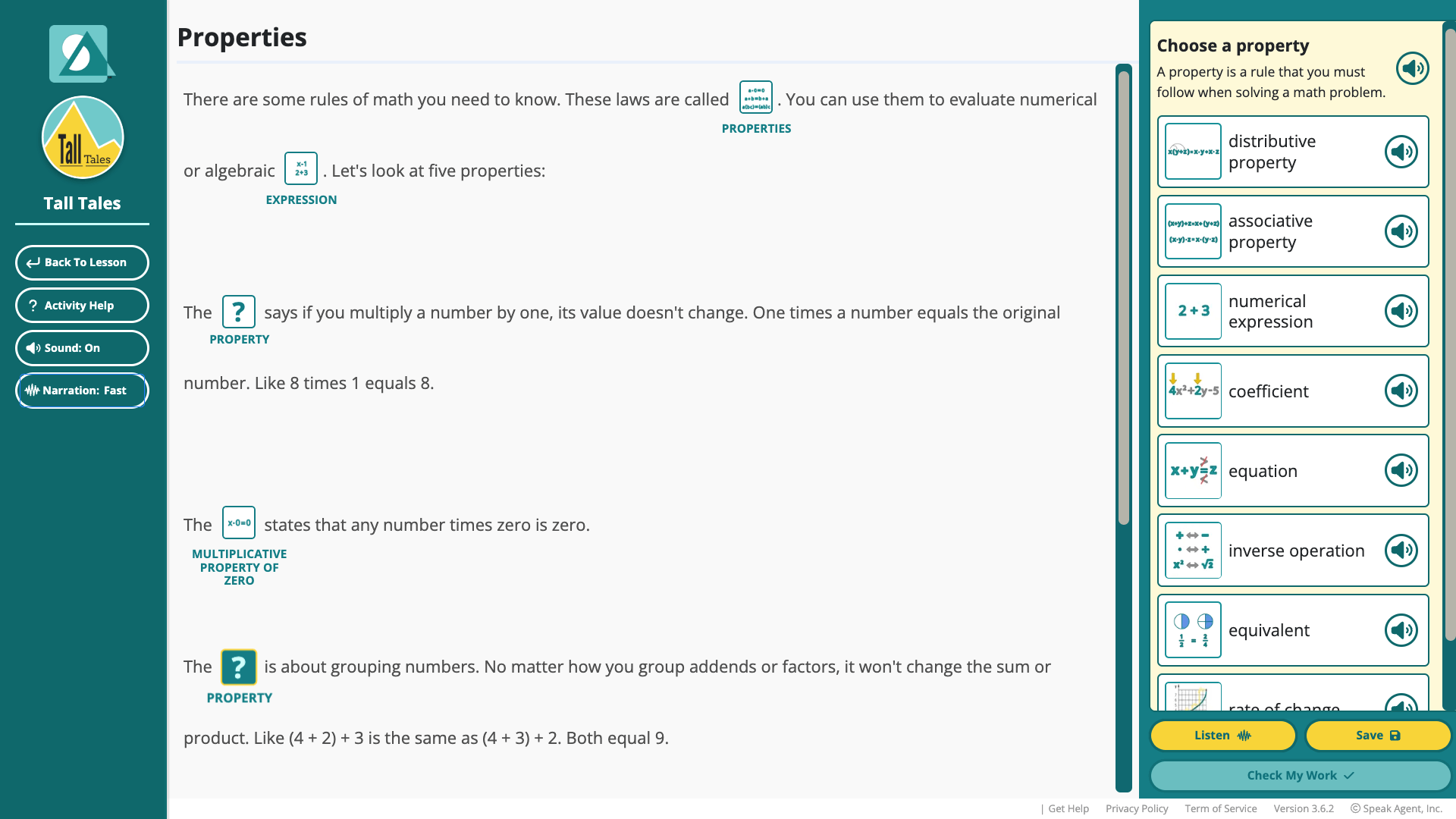
The Tall Tales activity now also has a Save button.
Changes to Explain Your Work
We updated the Explain Your Work activity and made several visual improvements. The most significant change is on the step where students compare their answers to a writing model, shown below:
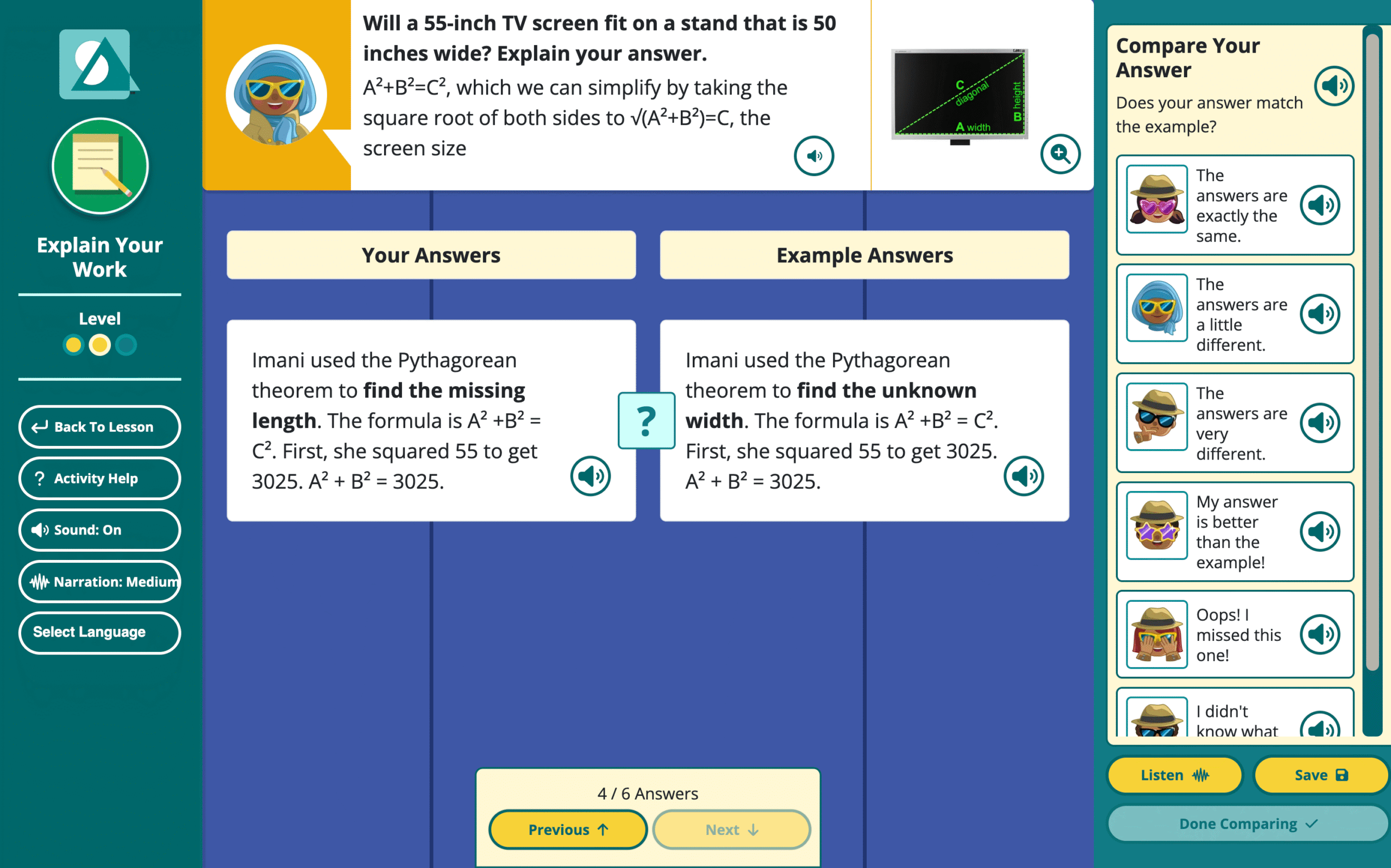
The new version breaks out the story by paragraph so that students can reflect on a smaller chunk of text at one time. Also, the activity gives students more guidance on what to do at this step and provides specific options for how to respond on the right-hand sidebar.
In the final step of the activity, students may now record their voice giving their explanation, in addition to typing their answer.
Accessibility Improvements
 Students can change their narration voice by going to their account settings.
Students can change their narration voice by going to their account settings.- We added a Listen button to the Activity Help for Scrambled Words, Math Problem Maker, and Drawing Board activities.
Bug Fix for Math Problem Maker
- We fixed a bug where the action button was being hidden on student devices in certain situations.
As always, we’d love to hear from you if you’d like to share feedback on the new features or share your wishlist. So please don’t hesitate to contact your support team!