How Students Access Lessons
Scenario:
Student need to get to an activity to do their work. Where do they go?
Steps:
- Students may sign in using Clever, ClassLink, or at teach.speakagent.com. (If you are not sure which, ask!)
- Now you are on the student Home page. The Home page shows all of your assigned lessons. (The image below is just an example.) The large box shows the most recently assigned lesson or the most recently worked on lesson. There are two little green checkmarks inside it. This shows that 2 of the 9 activities within that lesson are done. Click or tap anywhere on the box to load the lesson.
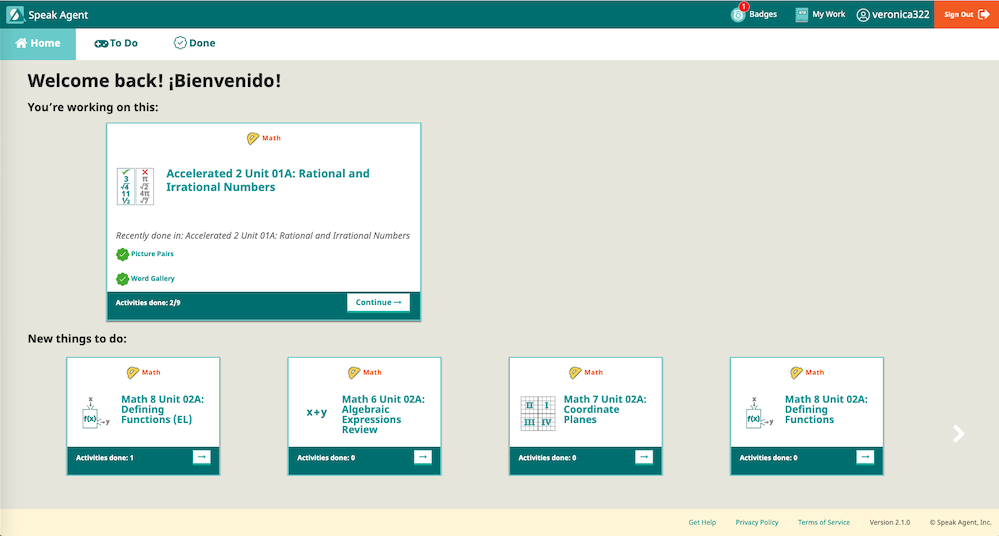
- After clicking on a lesson box, Speak Agent will now load the lesson. A lesson contains many different activities like Word Gallery or Picture Pairs. In the example below, two activities are done. There are seven left. In order to complete a lesson, you must finish all of the activities.
- Just click the activity to launch it. You will notice that many activities appear again and again. That's because the activities are templates that have content specific to each unit. Different lessons have different activities based on the type of content. Teachers & parents can learn more about each activity template on this page.
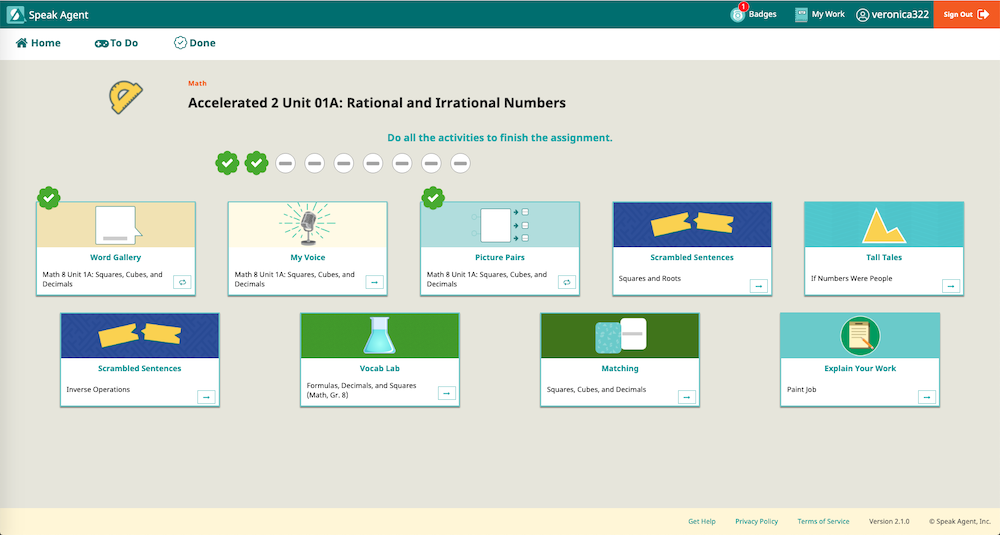
 Mission accomplished!
Mission accomplished!
